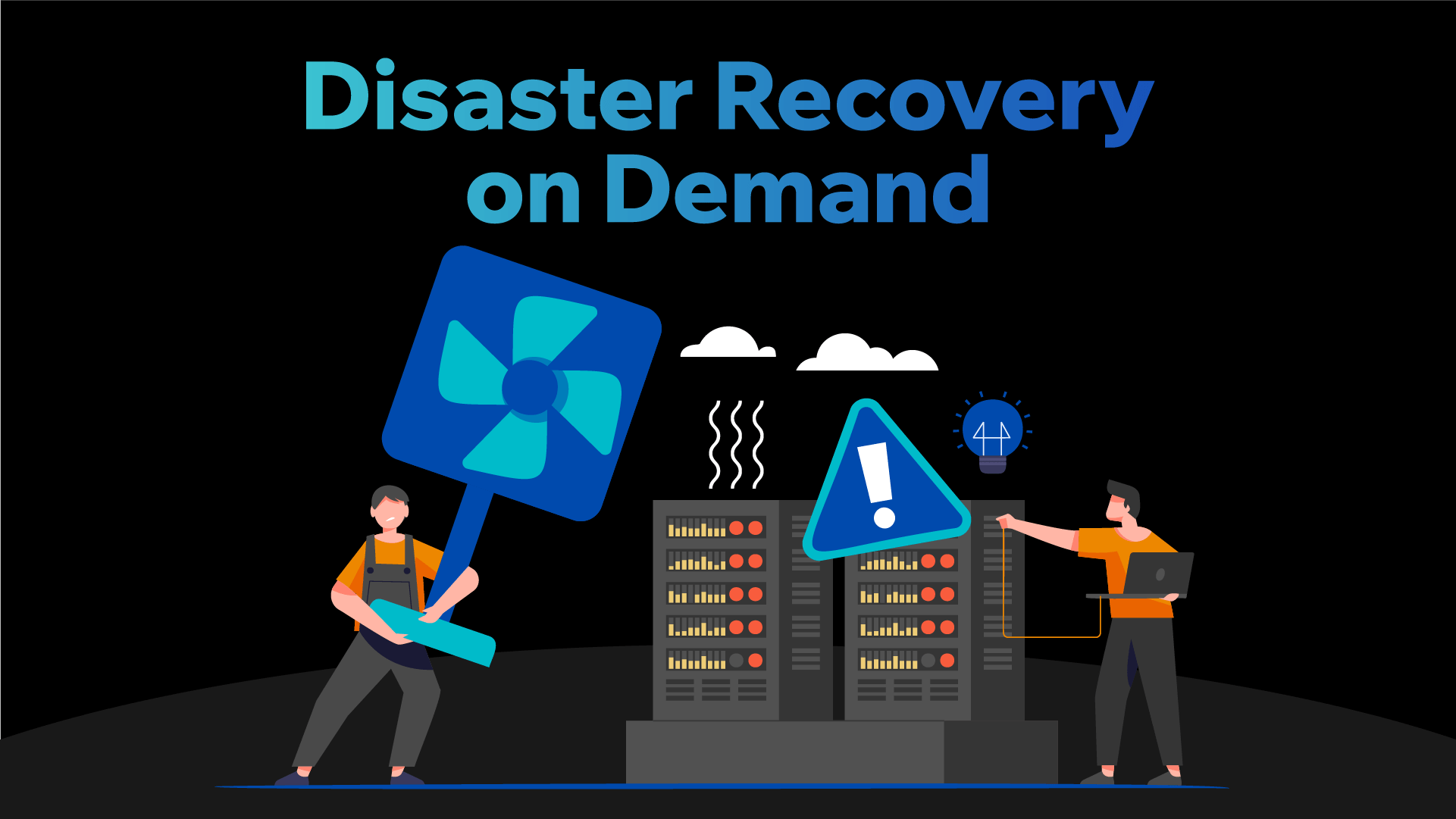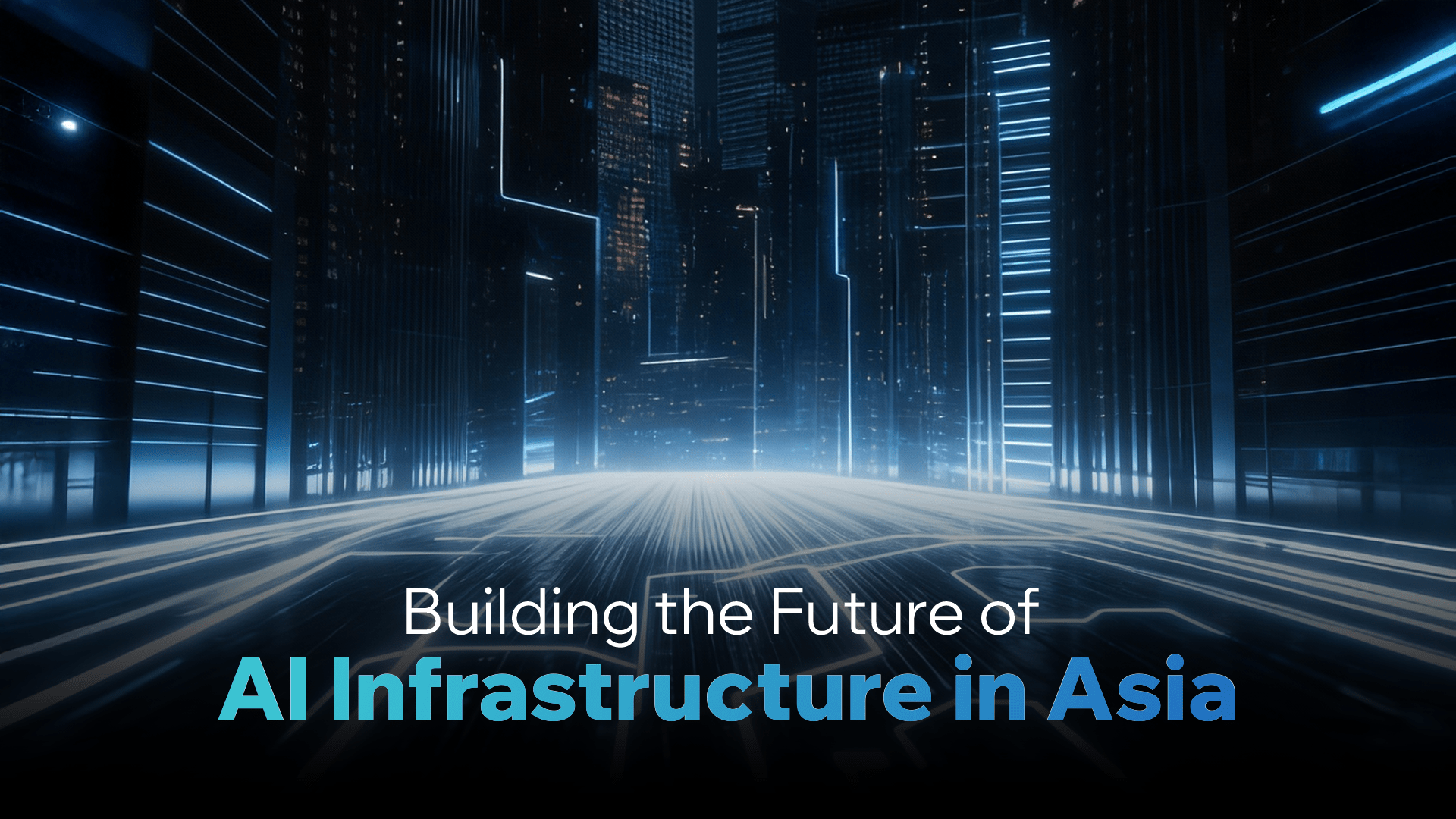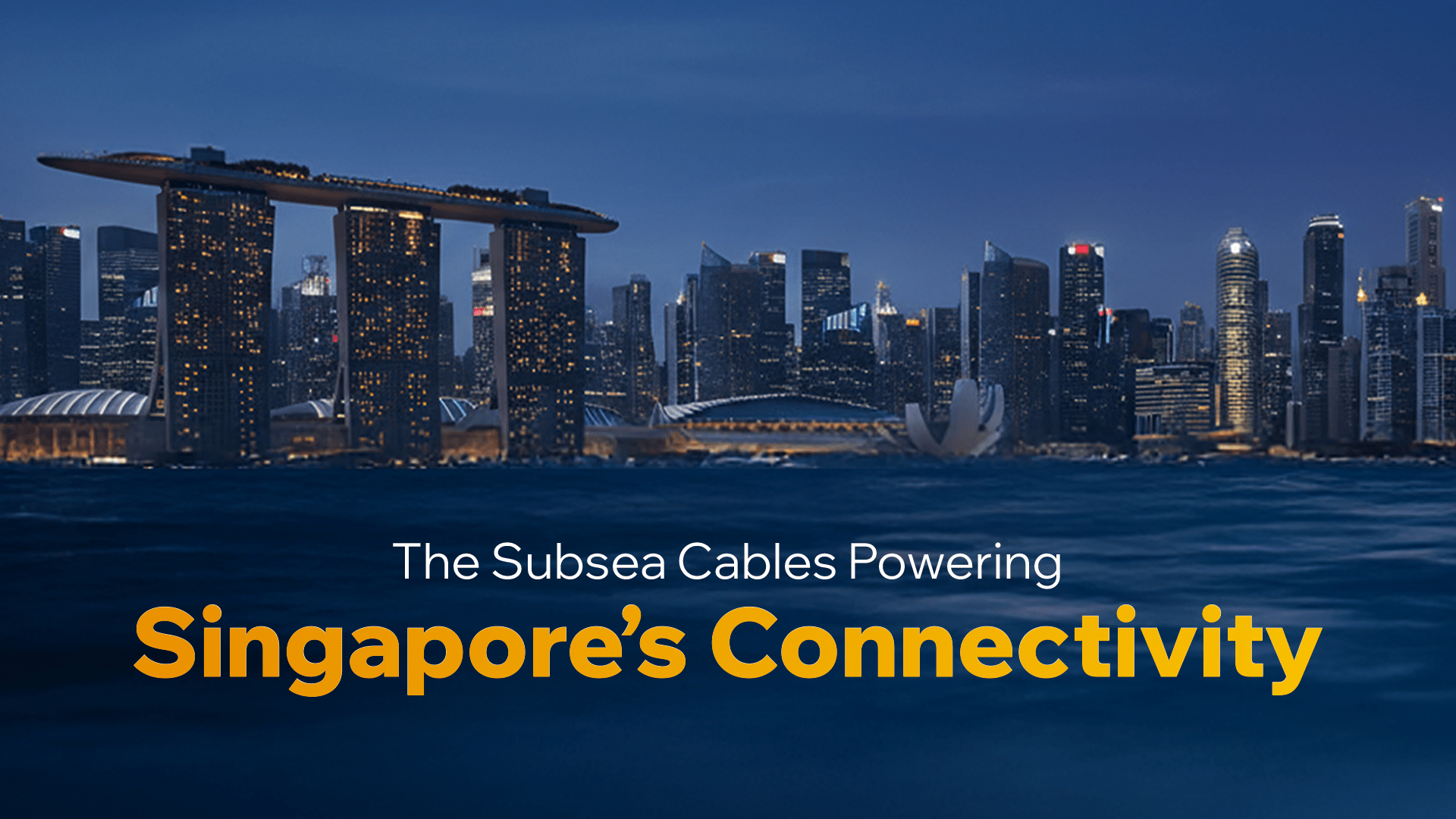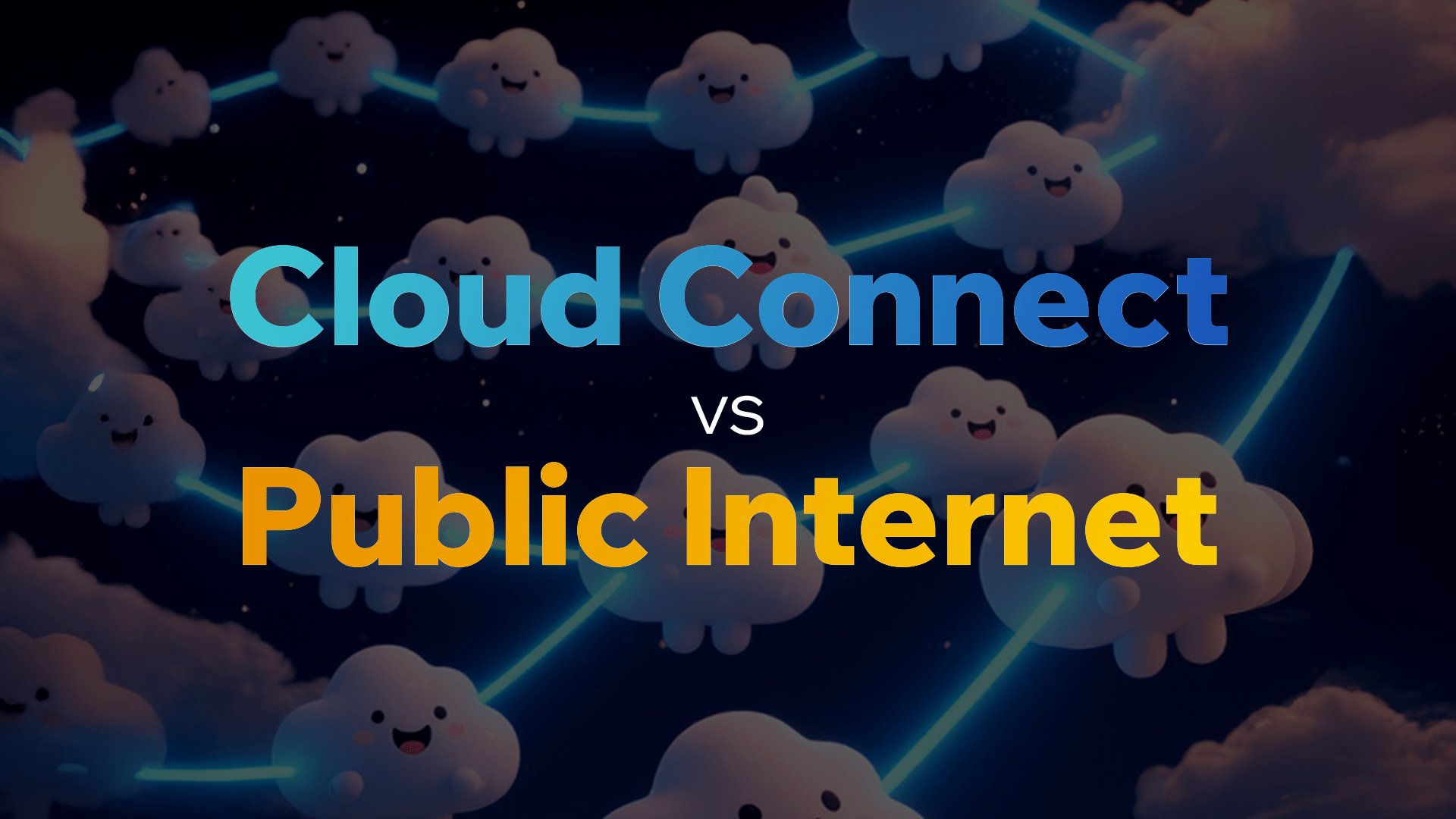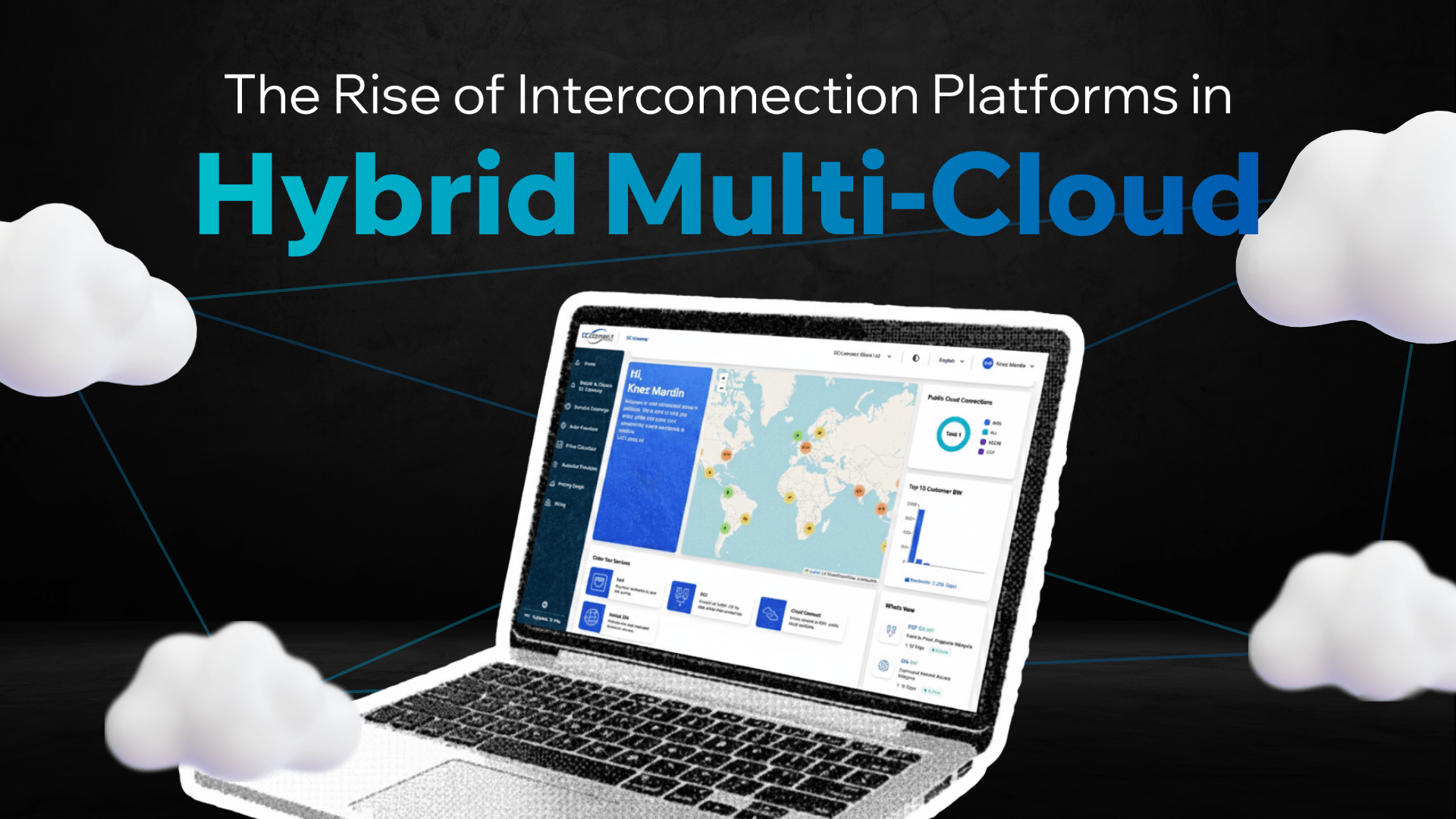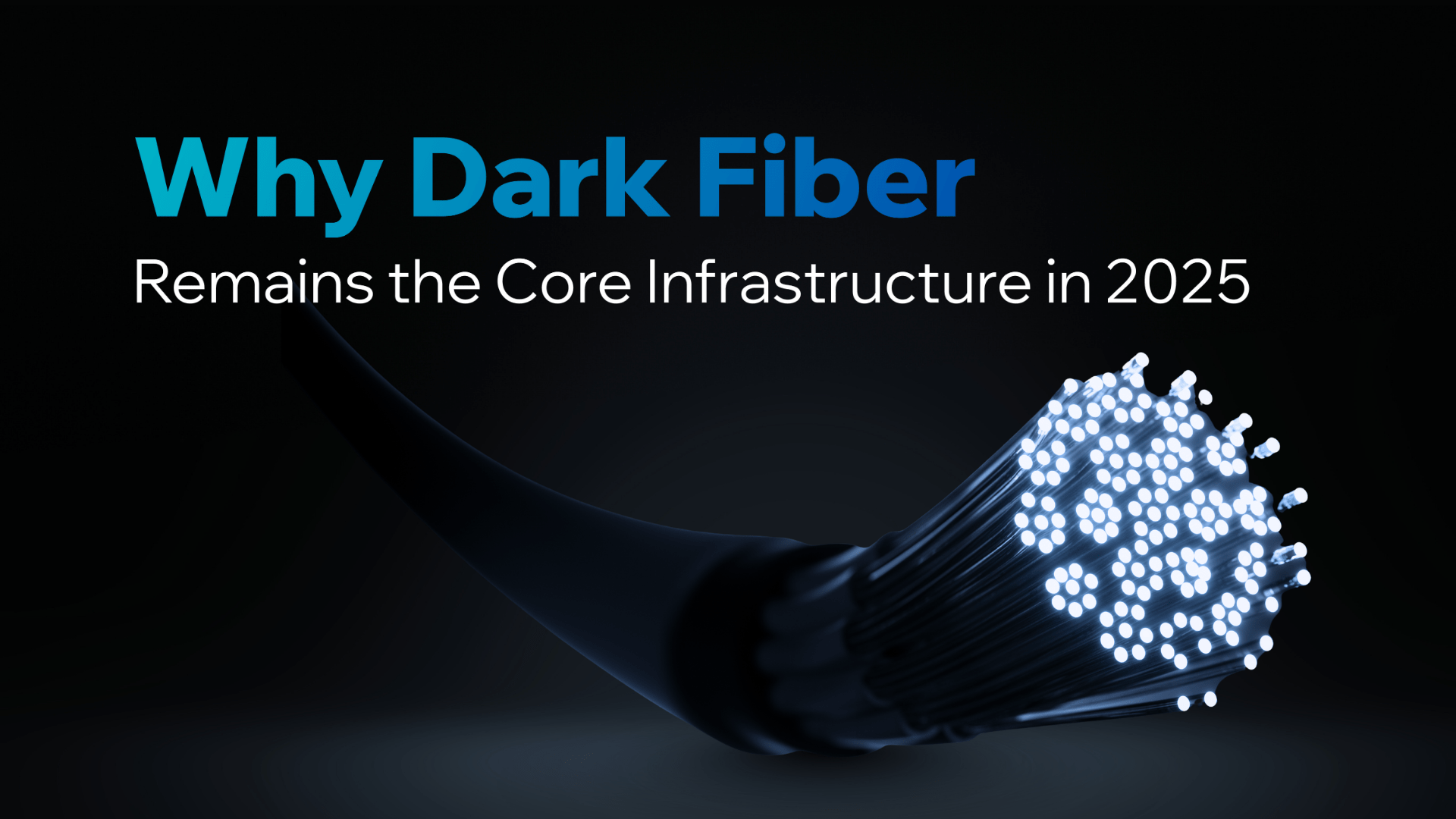How to Improve WiFi Signal: Practical Tips for Faster and More Stable Internet
Slow WiFi can disrupt daily work, video calls, and access to cloud applications. In many cases, the issue is not only the internet speed itself, but also how the network is designed and configured. At DCConnect, we regularly analyze connectivity performance across different environments. This guide summarizes practical and proven steps to help improve WiFi signal quality in both homes and offices. 1. Optimize Router Placement Place your router: Physical obstacles significantly weaken wireless signals. 2. Minimize Wireless Interference Common interference sources include: Maintaining distance between these devices and your router can improve stability. 3. Use the Appropriate Frequency Band If your router supports dual-band: Choosing the right band depending on distance and usage can improve performance. 4. Select a Less Congested WiFi Channel In dense residential or office areas, overlapping WiFi channels reduce performance. WiFi scanning tools can help identify channels with lower usage so they can be configured manually. 5. Keep Router Software Updated Firmware updates often include: Restarting the router periodically can also help clear temporary issues. 6. Secure the Network Unsecured networks often experience reduced performance due to unauthorized usage. Basic security practices include: 7. Evaluate Router Capability Older routers may struggle with modern workloads, especially when many devices are connected. Routers supporting newer standards (WiFi 5 or WiFi 6) handle traffic more efficiently. 8. Extend Coverage for Larger Areas For larger spaces or multi-floor buildings: 9. Limit Unnecessary Connected Devices Every connected device consumes a portion of available bandwidth. Disconnecting unused devices can noticeably improve performance. 10. Use Wired Connections Where Possible For devices that require high stability, such as desktop computers or servers, wired Ethernet connections remain the most reliable option. 11. Configure Quality of Service (QoS) QoS allows prioritization of specific traffic types such as video conferencing or business applications, reducing disruptions during peak usage. 12. Verify Internet Connection Quality WiFi optimization is most effective when the underlying internet connection is stable. For reference, businesses typically use: These are common connectivity models used depending on operational requirements. Common WiFi Issues and Typical Solutions Issue Typical Approach Weak signal Adjust router placement, add access points Slow speed Use 5GHz band, reduce connected devices Dead zones Mesh or additional access points Unstable connection Update firmware, change channels Office congestion Network segmentation, bandwidth planning When Network Design Becomes Important As the number of users and applications increases, WiFi performance becomes closely tied to overall network architecture. Organizations often consider: These steps help maintain consistent performance as demand grows. Closing Notes Improving WiFi signal quality is usually the result of multiple small adjustments rather than a single change. With proper placement, configuration, and adequate internet capacity, most environments can achieve stable and reliable wireless connectivity.